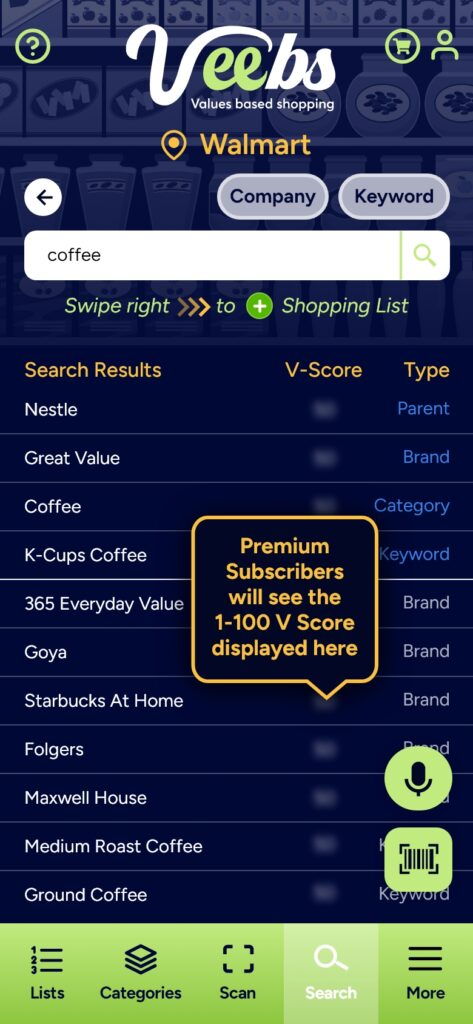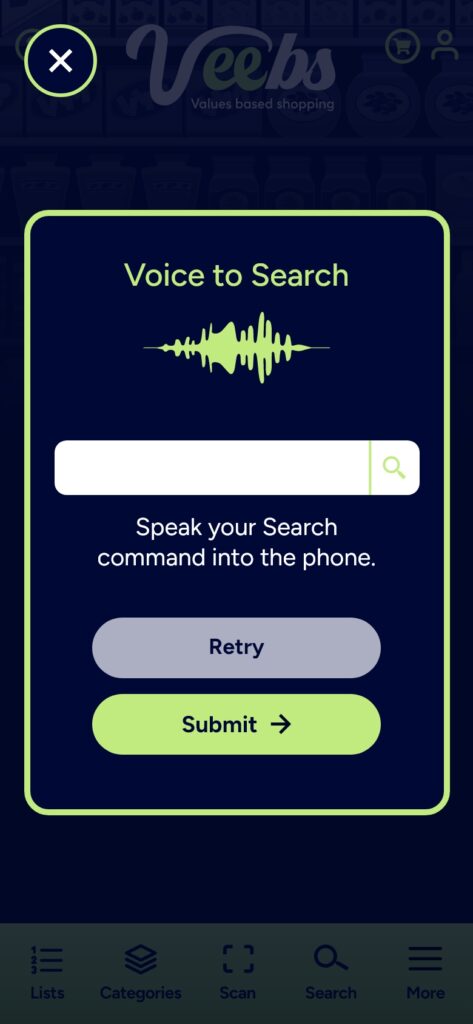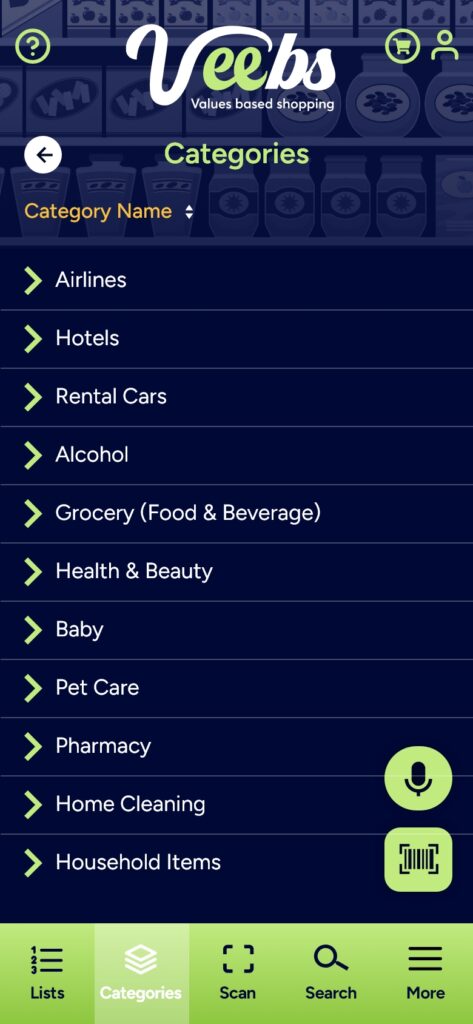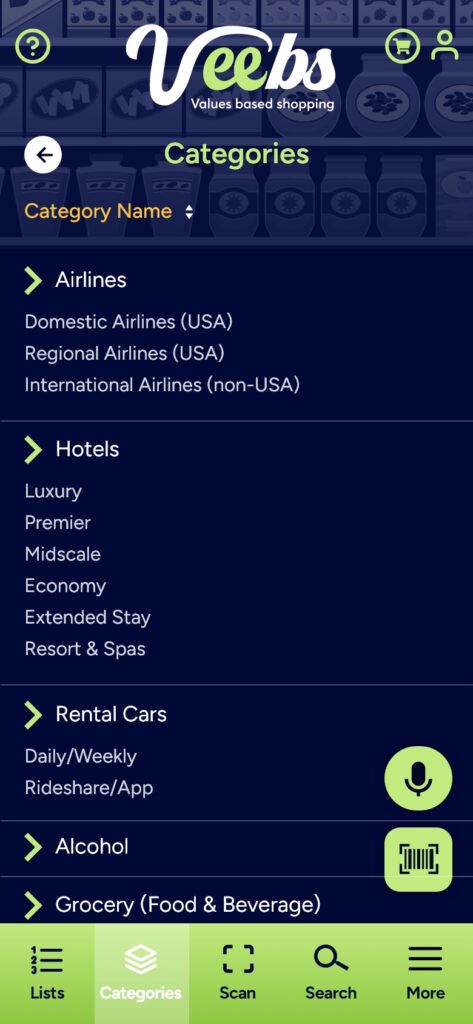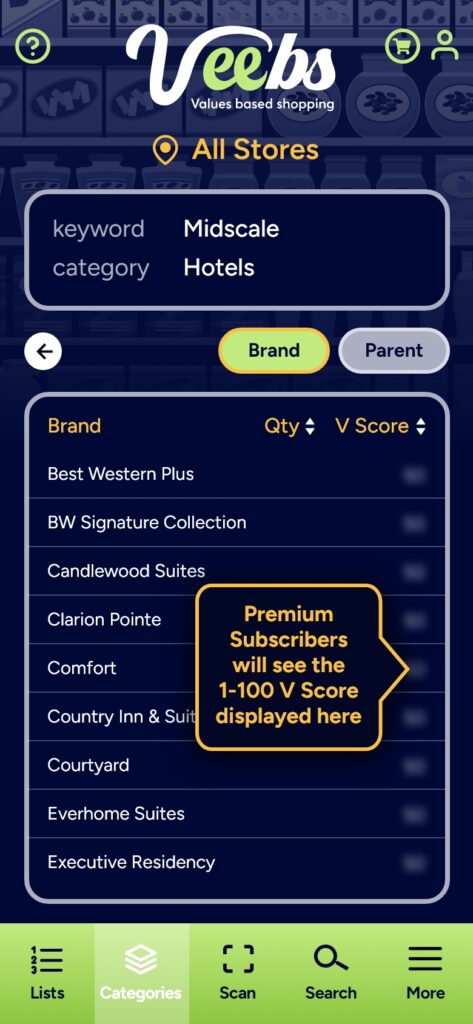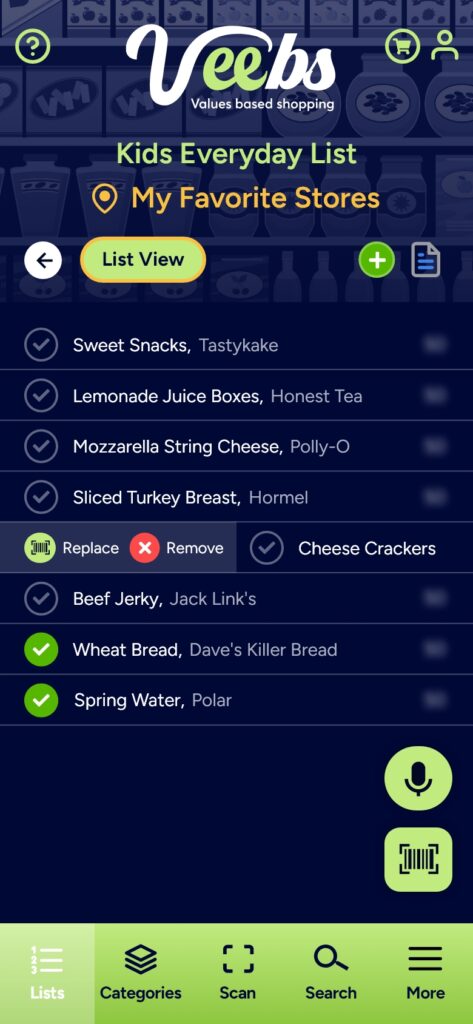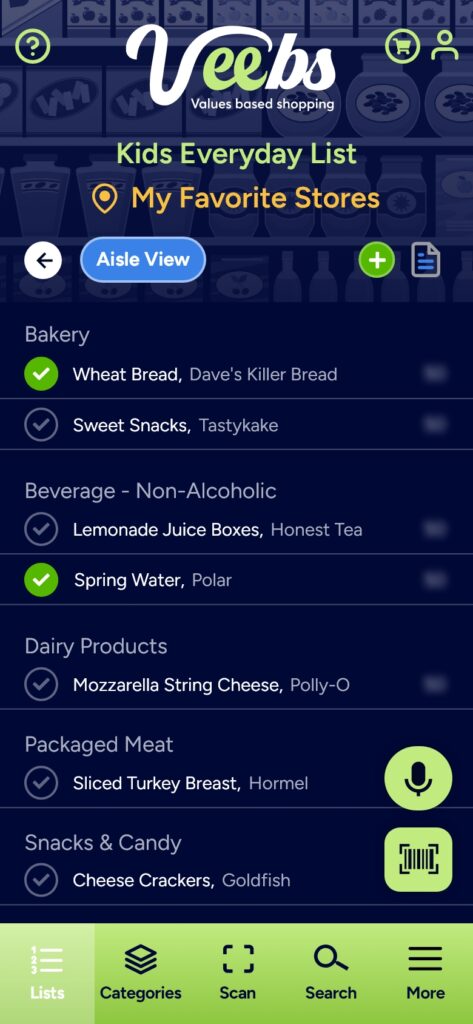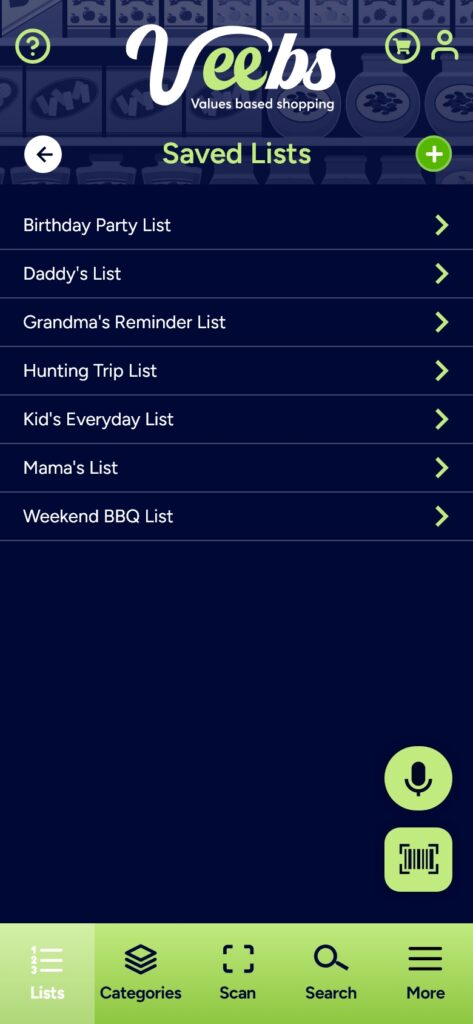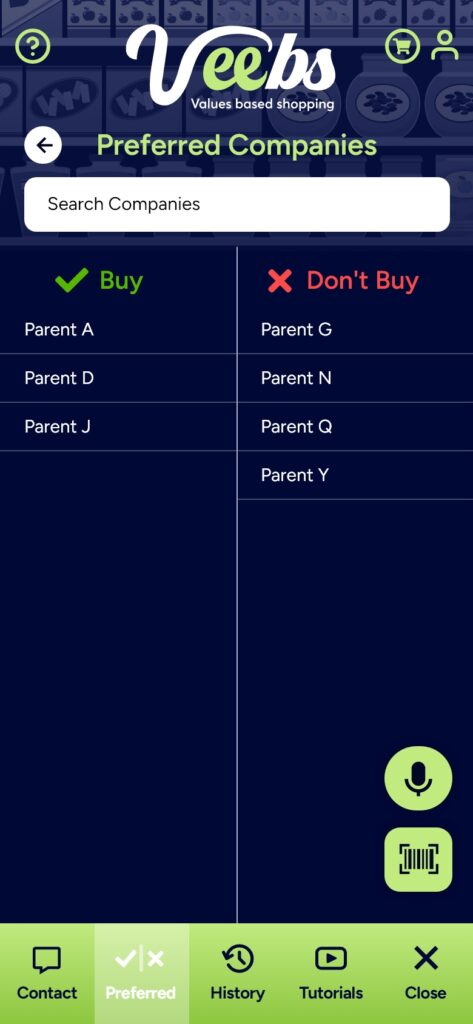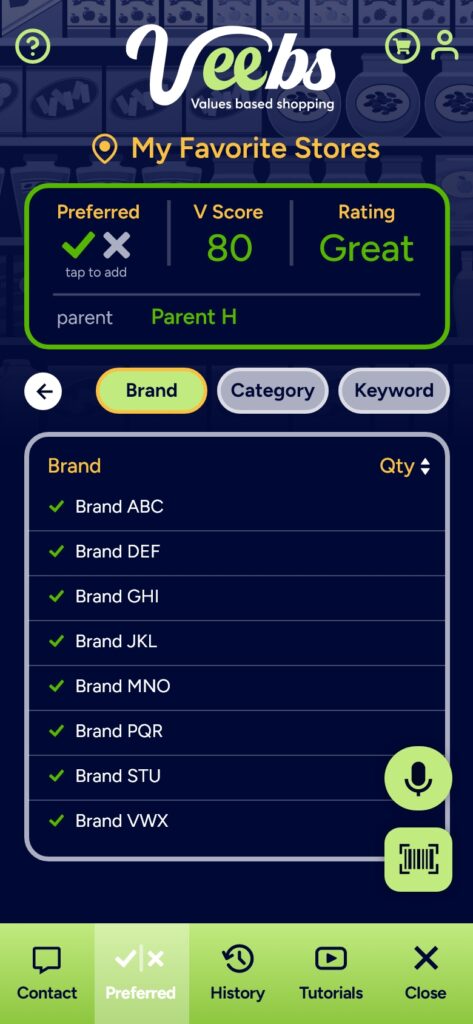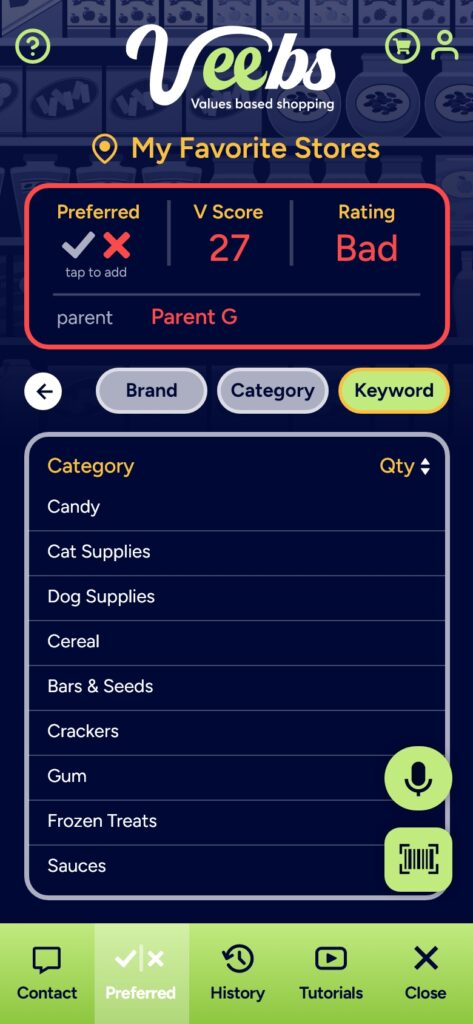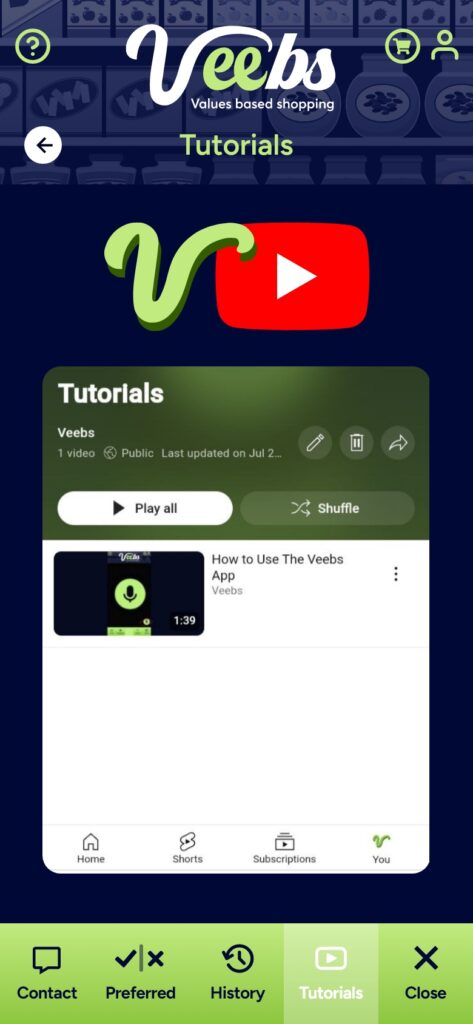The
App
Scan
This is the most-used function in the Veebs app. Simply SCAN any product barcode and instantly see who makes the product, who owns it, and that company’s V Score (for Subscribers). You’ll also see Replacement Suggestions of Brands in the same category that have higher V Scores than what you just scanned. This is the simplest, easiest way to reward the brands that are best-aligned with your Values settings, and avoid the brands that aren’t. This is Values Based Shopping.
If a SCAN is unsuccessful, try again and be sure the barcode is fully viewable by the camera.
If you are in the store, make sure to use the complimentary Wi-Fi if available and better than carrier reception.
Search
Use the SEARCH function to look up V Scores of specific Brands and Parent Companies, or if you just want to learn which Brand has the best V Score in a particular Category. The Veebs proprietary database has it all and Veebs Subscribers can Search it all. You can tap on any datapoint in the Search results and drill in to more detail about that Company or Category. The Veebs database even knows the Brand inventories of most popular Retail Stores, making our Search results even more relevant when you are planning your shopping
Change the Store Selector at the top of the screen to ‘My Favorite Stores’ or to a single Store, and the Search results will only display Brands sold in that Store.
Swipe >>> right on any Search result to Add it to one of your Shopping Lists.
Voice Search
Have your hands full in the store? Don’t have the hands free to type into the Search bar? Veebs has you covered. The new VOICE SEARCH feature allows you to one-tap the microphone icon from any screen and simply speak your Search command into your phone. Veebs does the rest, delivering the same Search results you’d get if you typed it in yourself. Give it a try!
After you’ve spoken the Search command into the phone, Veebs will attempt predictive results, much like what you see when you type Search terms into your favorite Search engine. This will help you navigate even more quickly to what you’re looking for.
Categories
The newest feature added to the Veebs app, CATEGORIES allows users to go beyond just the Grocery aisles. Discover Values Scores on sectors that don’t rely on barcodes simply by using the new CATEGORIES search. Travel & Leisure? Veebs has V Scores on hundreds of Hotel, Airline, and Rental Car brands. Now you can make sure all of those big ticket purchases are values-aligned to what matters to you – Your values.
You can also type in the search terms (e.g. “airline”, “midscale hotel”, or “rideshare app”) directly into the Veebs Search bar, or into the New Voice Search, and get results that way too!
Shopping Lists
The app makes it easy to keep track of multiple shopping LISTS. Veebs ergonomic design auto-organizes items by Category within each LIST, displays V Scores for each item, and allows for seamless replacement of items with low scores to items with higher scores. Adjust the ‘Store Selector’ based on where you’re shopping, and Veebs will automatically adjust suggestions based on every Store’s brand inventory.
Use the NOTES feature to save your reminder texts for each specific List. One NOTE is available for each List!
Total List V Score will be displayed at the top of each LIST. Make changes to what you buy to improve your List V Score!
Preferred
Veebs has you covered by reminding you who owns who, and which company you said you wanted to buy more or less from with the PREFERRED function. A simple tap the × or ✔ icons on the upper left of any Results screen to add or remove a company from your PREFERRED lists. This puts you in control of a totally customized user experience. Then, every time you Scan or Search, you’ll see the PREFERRED markings for instant visual reminders on any products across a company’s entire brand portfolio. Set it and forget it.
Use the brand search bar on the PREFERRED function screen to search companies from our database and make quick additions to lists.
Favorite Stores
We are all creatures of habit (and location!). So that means we all shop at the same few stores for what we need. Load yours into the FAVORITE STORES setting on the Veebs app, and then use the <insert gold Pin icon here> Store Selector icon at the top of the Search or Scan screens to set it to “My Favorite Stores” and watch the powerful Veebs database filter out only the brands we know are in your FAVORITE STORES. Our Replacement Suggestions will then be tailored to the shelves right in front of you as you shop.
This is a very powerful feature, and will save you time by having Veebs only present Replacement Suggestion brands that are in the stores you shop, and not some brand unavailable in your area.
Account
Make changes to your customized settings like Values Packs and Favorite Stores, view our Privacy Policy (hint: Veebs never sells/shares your data! Like ever), or Contact Us anytime. The ACCOUNT icon is always one touch away at the top of the screen, every screen.
Have suggestions on how to improve the app? We love them. Send them in via the CONTACT function on the App tray or the Contact Veebs form on the ACCOUNTS page.
Tutorials
Another new feature in the Veebs app to make it easier for users to get up and running. Tap the TUTORIALS button to stream Help videos on your phone. Learn how to use all the Veebs functions, and see what that looks like in an animated video.
More videos will be added all the time.
Help
Tap the HELP icon from any screen to get an immediate set of instructions from our website on how to navigate that screen. It will list each of the functions available on that given page, and help you get what you want from the Veebs app.
Coming Soon
Have the family Shopping List saved and ready to go inside your Veebs app, but just need your significant other to pick it up from the store and be sure to get the brands that align with your values? Simply SHARE your List with a friend or family member via SMS Text, iMessage, or if they are another Veebs user then SHARE it right inside the app and it will populate on their phone.